Model: WL-UMD23M
With powerful docking station functions, the 13 ports on WAVLINK WL-UMD23M dock allow you to extend three more monitors via HDMI and DisplayPort, charge your host laptop via PD power passthrough, enable up to four USB-C and USB-A peripherals, and get the convenience of Gigabit RJ45 port, audio/microphone jack, as well as SD and micro SD card readers.

With 13 ports in one dock, UMD23M allows you to extend external monitors, charge your host laptop and extends more ports to help to improve efficiency.
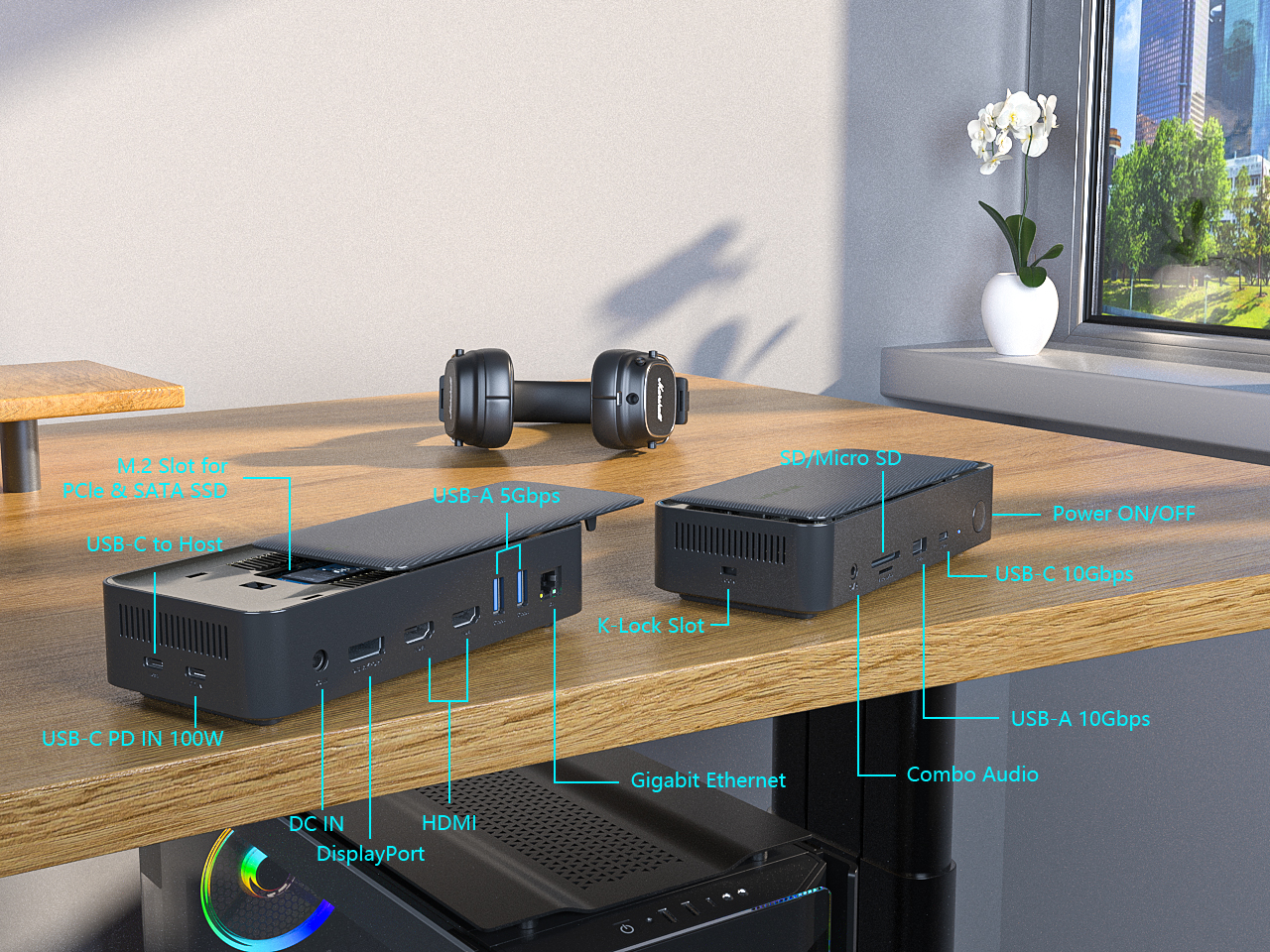

Two HDMI ports and one DisplayPort support single display up to 4K@60Hz and triple displays up to 4K@60*2+4K@30 (Extend Mode on Windows when connected with DP1.4 with DSC computer). Higher definition external monitors help to improve the quality of your PC/laptop’s screen display.
Connected to a power adapter, UMD23M supports USB Power delivery up to 100W upstream Charging for PC/laptop.


Integrated SD/Micro SD V3.0 Card Reader supports data transfer speed up to 104MB/s
2 x USB-A 3.0(5Gbps), 1 x USB-A 3.1(10Gbps) and 1 x USB-C 3.1(10Gbps) for different needs.


As an enclosure for both NVMe and SATA protocols, putting in M.2 PCIe NVMe or SATA SSD, no driver required you can instantly get a super disk for file sharing and storage
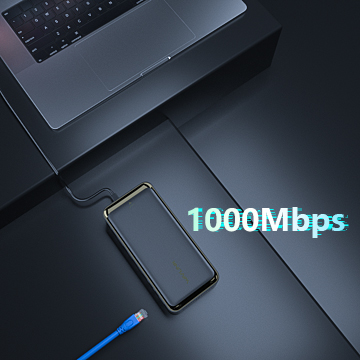
Gigabit Ethernet port provides stable network performance in wired connection, enhancing your use experience.

Kensington lock for security saves your device and important data from theft.

Audio/microphone jack provides additional convenience.

USB-C
No Driver required
PD power passthrough
PD IN 100W, to charge the host laptop up to 100W(USB-C 100W adapter not included)
1 x USB-C for PD
1 x USB-C 10Gbps
1 x USB-A 10Gbps
2 x USB-A 5Gbps
2 x HDMI
1 x DisplayPort
1 x Integrated TRRS 4-pole phone jack
1 x V3.0 SD / Micro SD card reader
1 x RJ45 10/100/1000Mbps Gigabit Ethernet
M.2 interface supports PCle 3.0 x 2 Nvme and SATA Ill protocolse
Only compatible with M Key and B+M connectors. Not compatible with B Key Connectors.
Compatible with M.2 SSD sizes: 2230 / 2242 / 2260 / 2280 (SSD not include in the box)
1 x Power LED
ON/OFF
Kensington lock
1x DC20V/2A 40Watt
(Power the docking station, otherwise the product will not work)
Work with Thunderbolt 4, Thunderbolt 3, USB4 laptops, and USB 3.1/3.0 computers with DP Alt Mode
Windows 10/11
Mac OS 11 or later
175 x 80 x 40 mm (WxDxH)
ABS plastic
Operation temperature: 0-40℃
Storage temperature: -10-70℃
Operation RH (relative humidity): 10%~90%, noncondensing
Storage RH: 10%~90%, noncondensing
1 x Triple Display Docking Station
1 x USB C-to-C Cable with E-mark
1 x DC40W (20V/2A) power adapter
1 x User Manual
|
Scenarios |
Systems |
Connected with DP1.4 with DSC computer |
Connected with DP1.4 without DSC computer |
Connected with DP1.4 without DSC computer |
|
Single Display |
Windows |
HDMI 1: 4K@60Hz HDMI 2: 4K@60Hz DisplayPort 1: 4K@60Hz |
HDMI 1: 4K@60Hz HDMI 2: 4K@60Hz DisplayPort 1: 4K@30Hz |
HDMI 1: 4K@30Hz HDMI 2: 4K@30Hz DisplayPort 1: 4K@30Hz |
|
macOS |
|
HDMI 1: 4K@60Hz HDMI 2: 4K@60Hz DisplayPort 1: 4K@60Hz |
HDMI 1: 4K@30Hz HDMI 2: 4K@30Hz DisplayPort 1: 4K@30Hz |
|
|
Dual Displays |
Windows |
Extend: Dual 4K@60Hz |
Extend: Dual 2K@60Hz |
Extend: Dual 1920x1080@60Hz |
|
macOS |
|
Extend (ABB): Dual 4K@60Hz |
Extend (ABB): Dual 4K@30Hz |
|
|
Triple Displays |
Windows |
Extend: Dual 4K@60Hz + one 4K@30Hz |
Extend: Triple 1920x1080@60Hz |
Extend: Triple1600x900@60Hz |
|
macOS |
|
Extend (ABBB): Triple 4K@60Hz |
Extend (ABBB): Triple 4K@30Hz |
*Note: Above resolution is the maximum output supported, the specific resolution by monitor EDID determined. Mac OS is single-stream transport mode, therefore can out output only one video source, such as ABB or ABBB whereas A is the main screen.
Get the Scoop First
Subscribe to our official website to receive exclusive first-hand news and stay up-to-date on our new product releases and promotions!