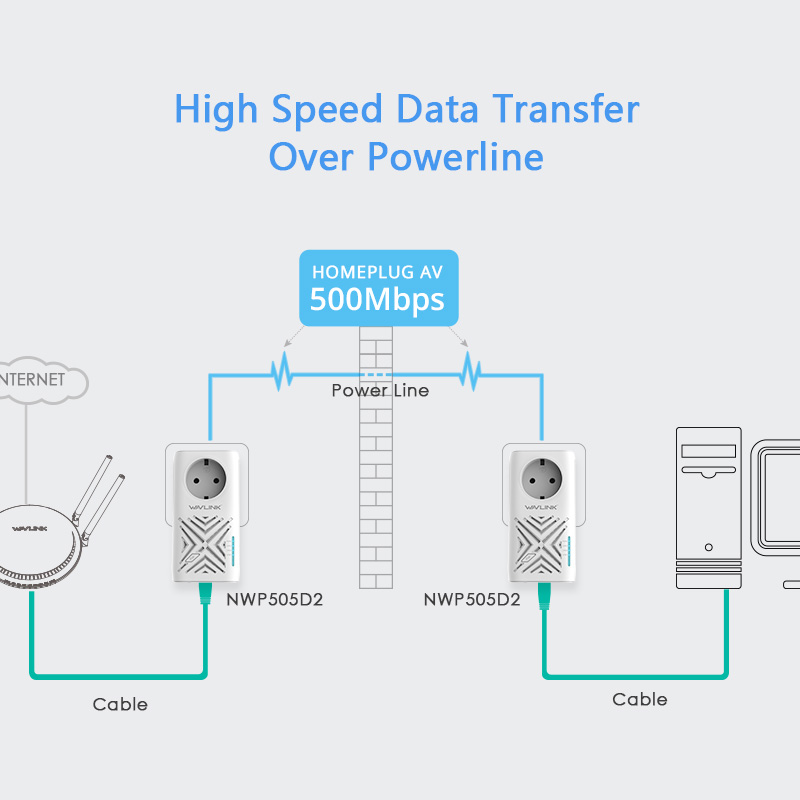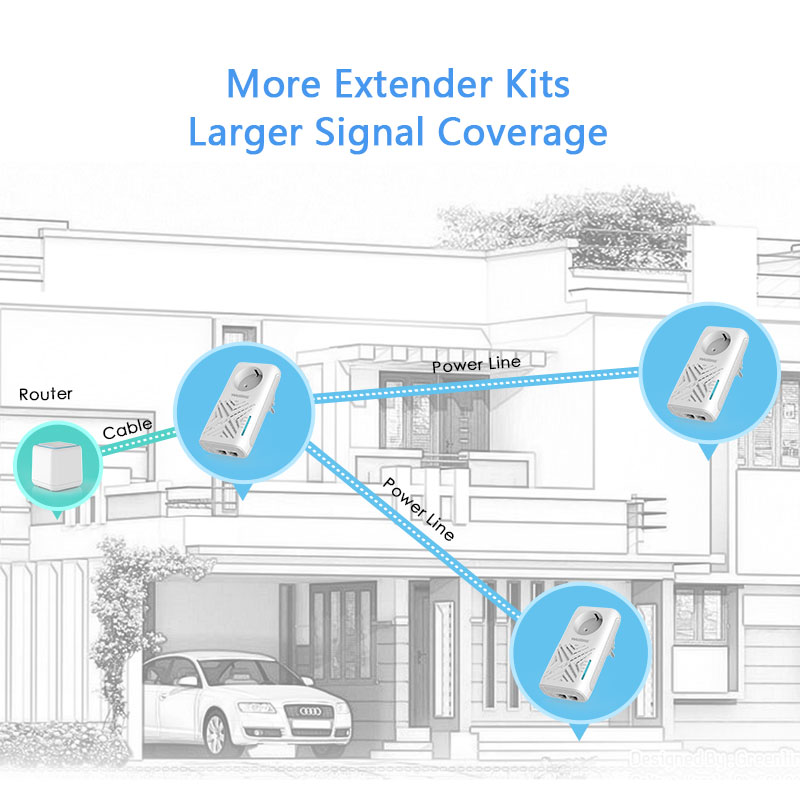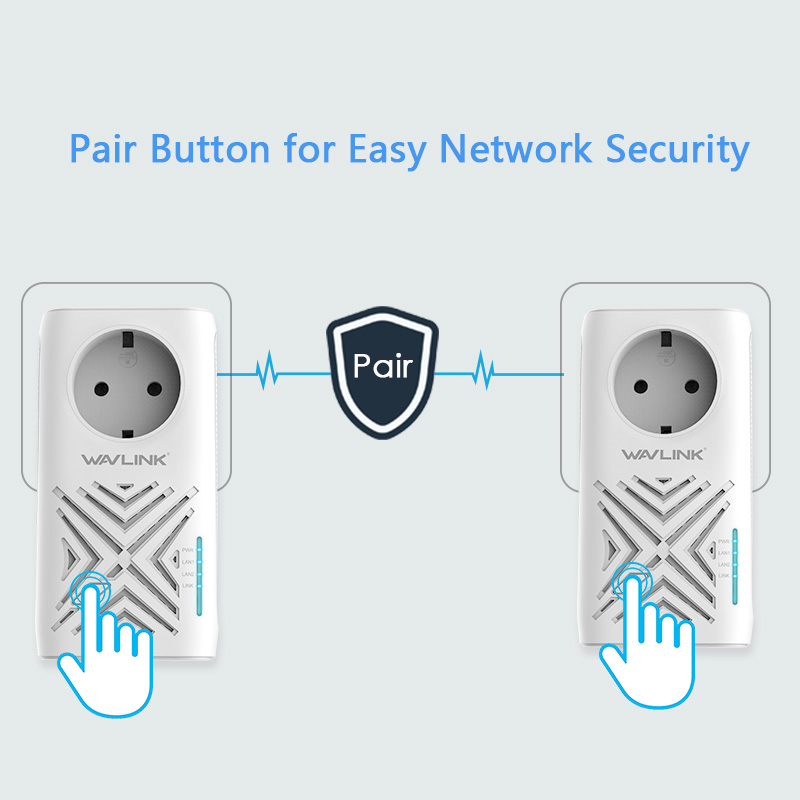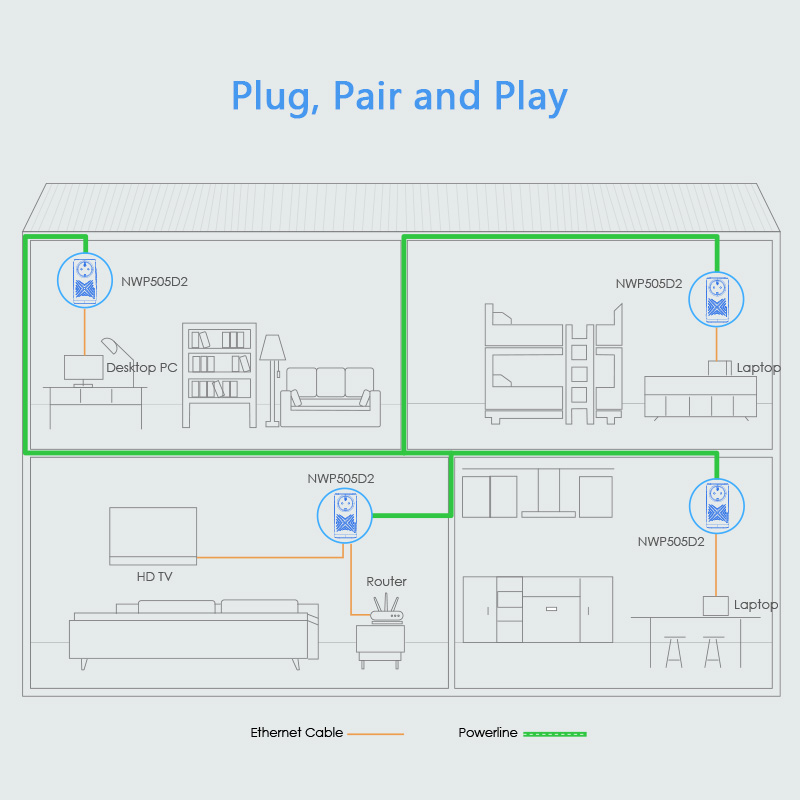Model: WL-NWP505D2
AV500 Powerline Extender Kit

Its miniature size and wall-mounted design make it easy to deploy and move flexibly.

Powerline technology provides users stable and high speed internet access and data delivery. HomePlug AV standard providing up to 500Mbps high speed data transmission brings you a high-speed experience.
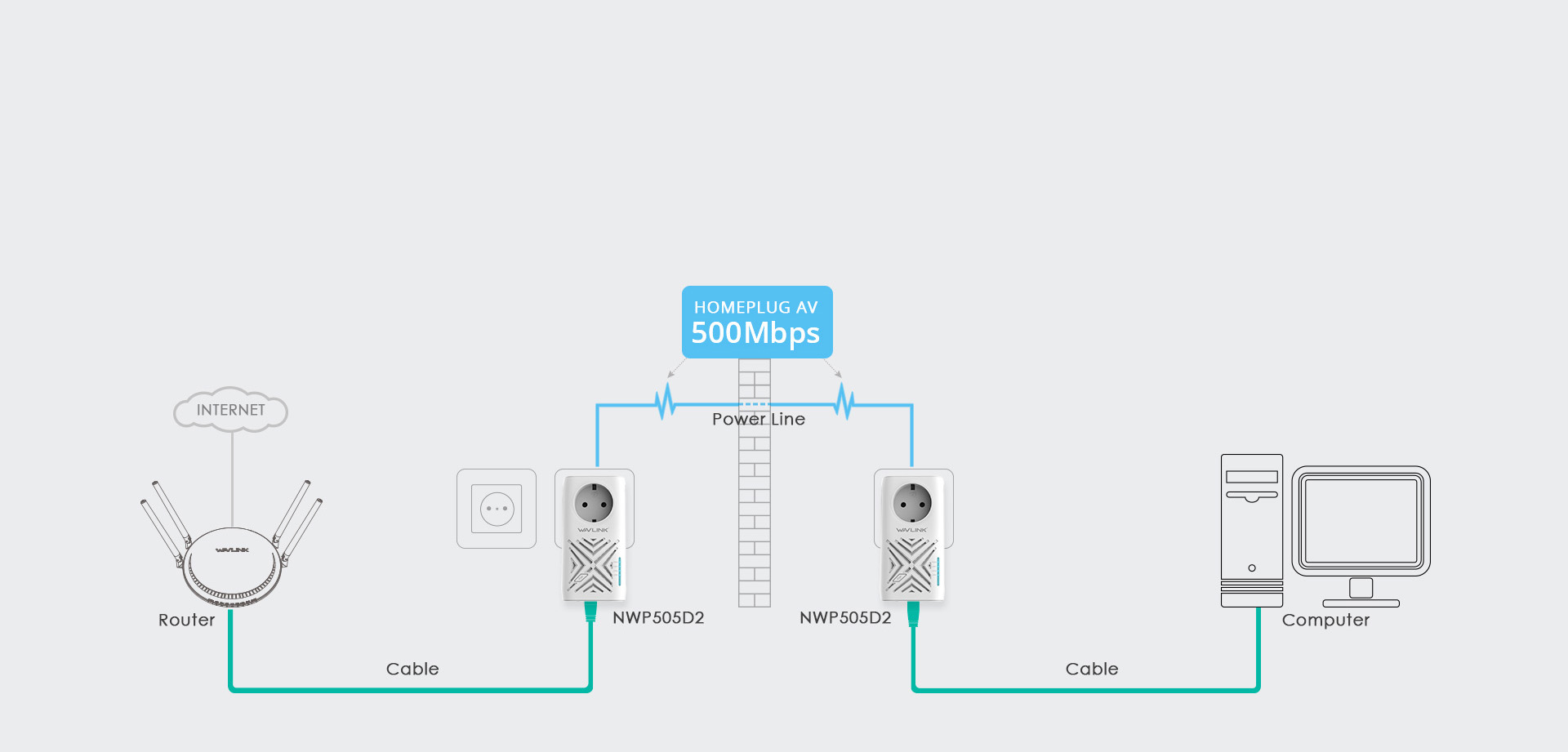
Enable you to build a Wired Network environment with minimum effort and cost. It extends the internet connection to dead zones of the house from your broadband router using the powerline. There is no need worrying about wall-through problems with this extender kit.
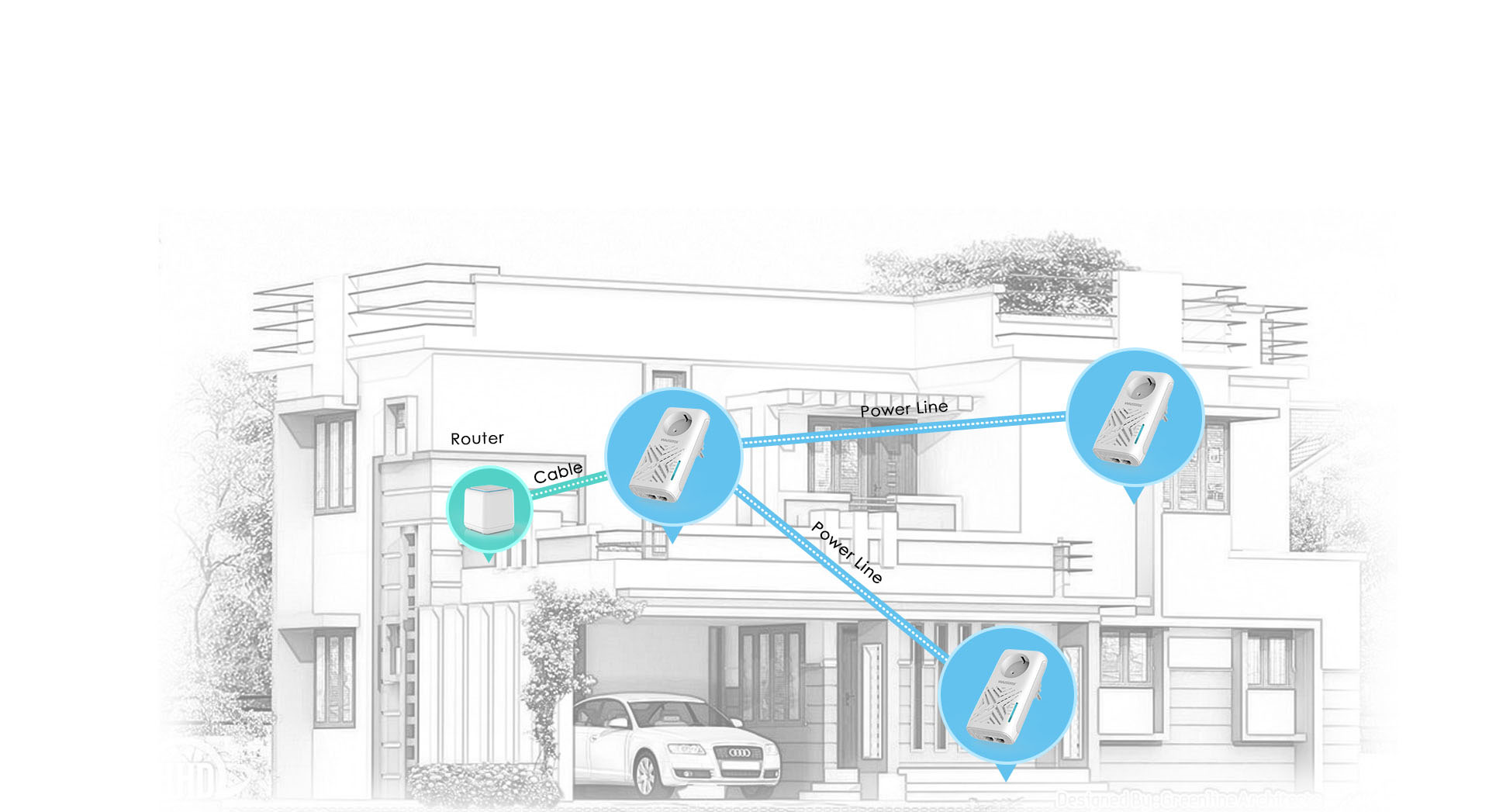
To establish a stable and secure wired network for your whole home, all you need to do is simply Pair all the adapters manually. Plug your adapters in power outlets, then press and hold the “Pair” button on one adapter for 1 second, within 2 minutes, press and hold the other one for 1 second, the Pairing process is completed when LED lights stop flashing.
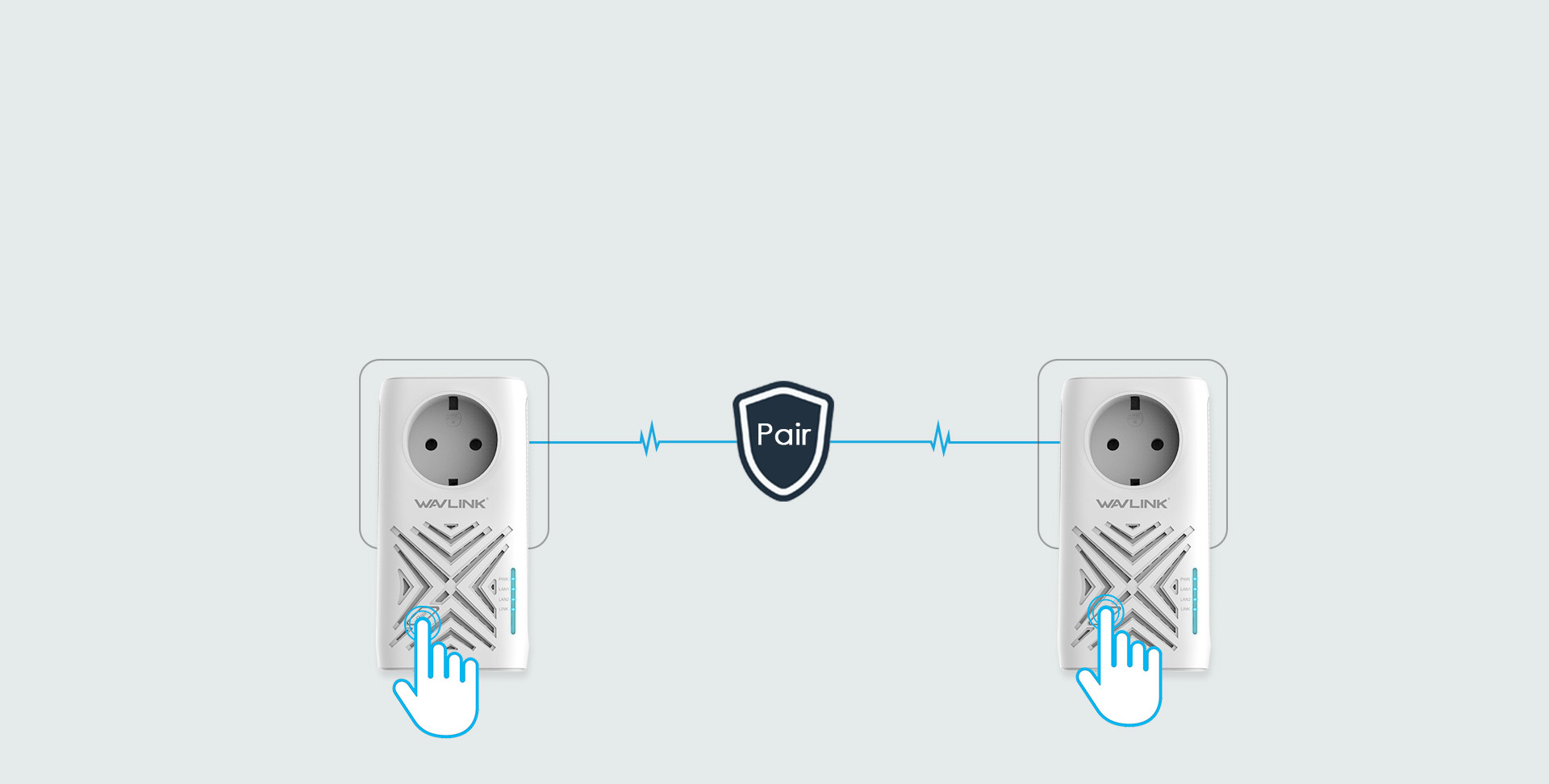
Other than being stable and closely interconnected with each other, 505D2 also reduce power consumption up to 85% under power saving mode.

Firstly, connect either one adapter to your router via an Ethernet then plug it into the nearby socket. Secondly, plug the other adapter into the socket in the room you want to extend your Wi-Fi signal. Last, but rather important, press “Pair” on one adapter for 1 second; then press “Pair” on the other adapter for 1 second. The Pairing process is completed when lights on both adapters stop flashing.
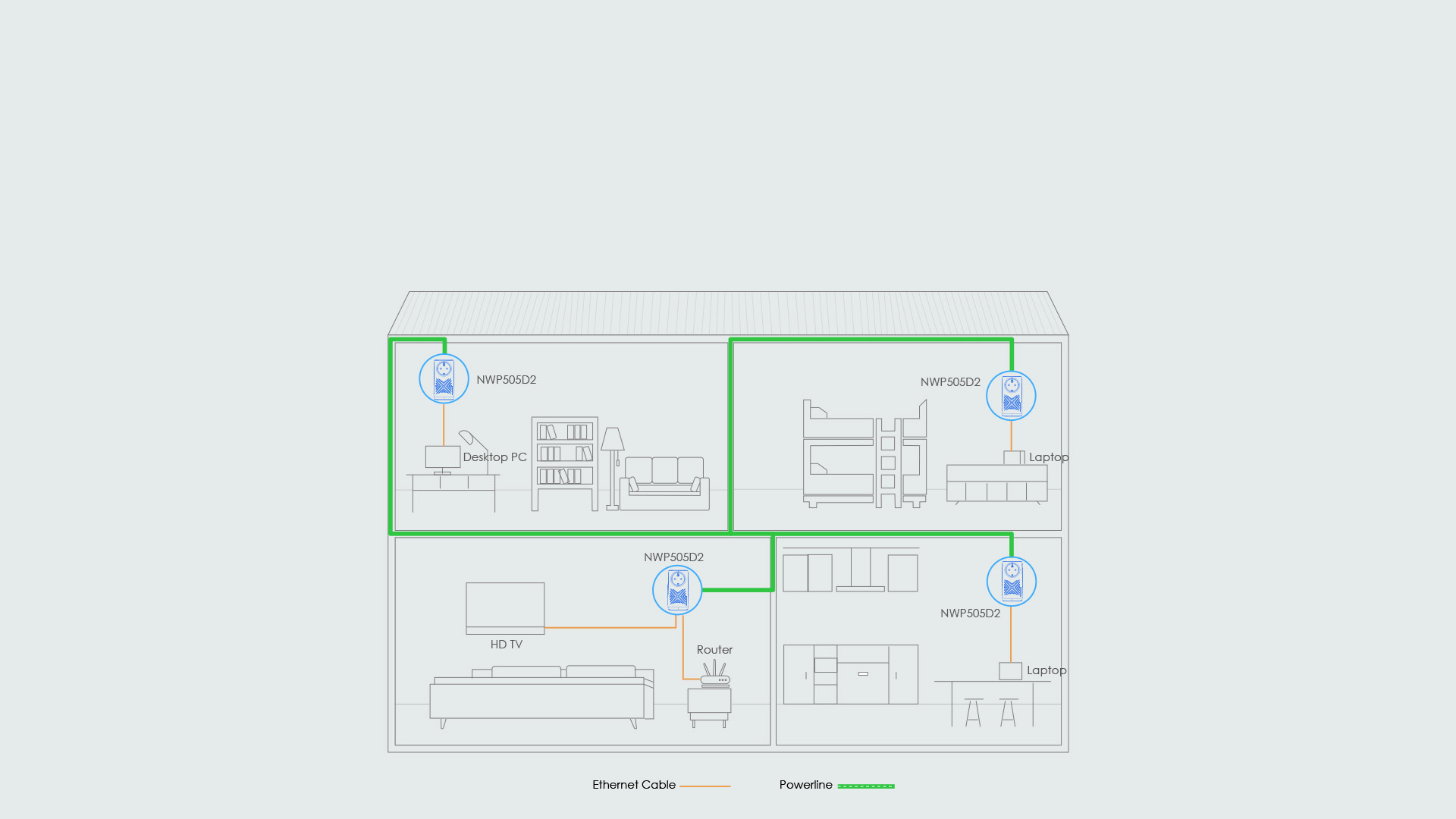
NWP505D2
2 x 10/100Mbps LAN
1 x Pair button
1 x Reset button
1 x Power
2 x LAN
1 x Link
<3W
100V~240V 50/60Hz 0.1A
123.5mm x 63.6mm x 56.5mm ( L x W x H )
HomePlug AV
IEEE 802.3
IEEE 802.3u
IEEE 802.3ab
OFDM
128-bit AES encryption
2-68MHz
2 x AV500 Powerline Extender
2 x RJ45 Ethernet Cable
1 x Quick Guide
Top
Get the Scoop First
Subscribe to our official website to receive exclusive first-hand news and stay up-to-date on our new product releases and promotions!