Here are the solutions if you are unable to
access the USB storage device plugged into the WAVLINK router.
Case 1: Unable to recognize the USB
drive
Case 2: Cannot access the USB sharing
via samba(SMB)
Case 1
Unable to recognize the USB drive
This is mainly due to incompatible USB
flash drive partition format. There are many partition formats for USB drives .
However, most of WAVLINK routers only support FAT32 and NTFS file format.
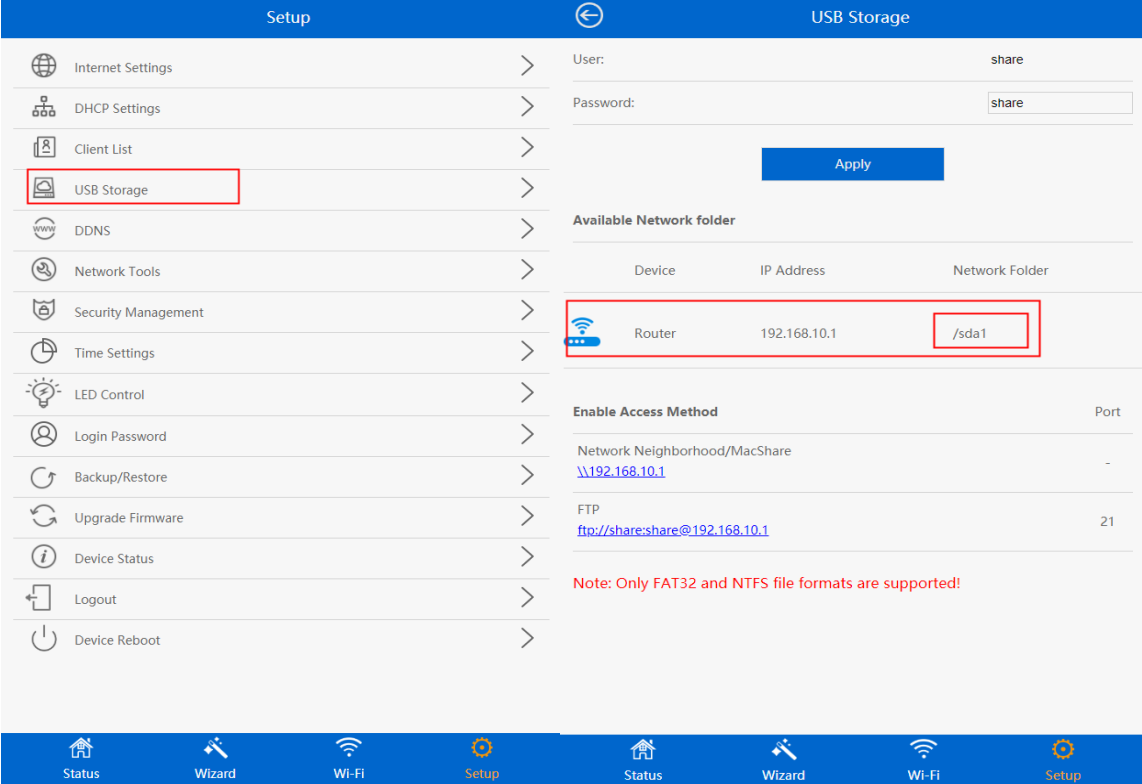
Case 2
Cannot access the USB sharing via samba(SMB).
Some windows system has some limits to
accessing the samba. Suggestion:
1. Enable smbv1 in the windows system.
1) Open the control panel.
2) Click Uninstall a program.
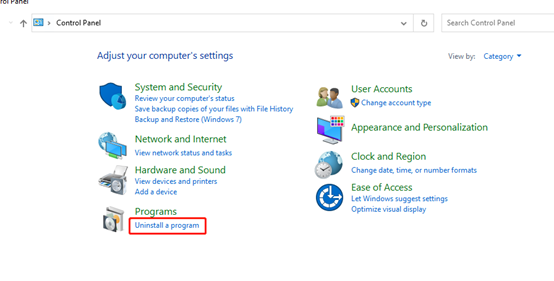
3) Click Turn Windows features on or
off.
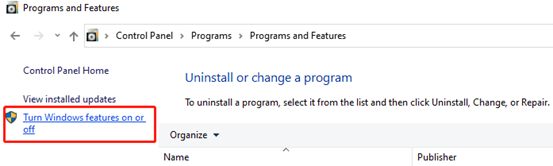
4) Enable SMB 1.0/CIFS Client. Then
click OK.
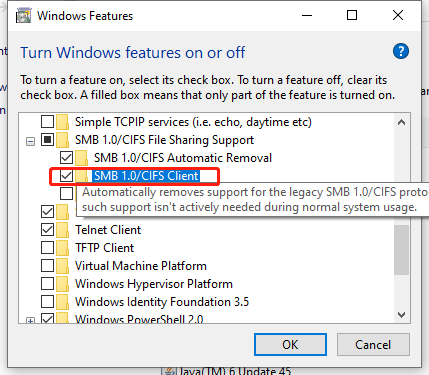
2. Enable insecure guest logons
1) Press Win+R. Within the run box,
type “gpedit.msc”
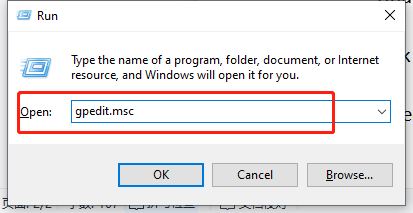
2) Within the Local Group Policy Editor,
select “Administrative Templates”>>“Network”>> ”Lanman
Workstation”.
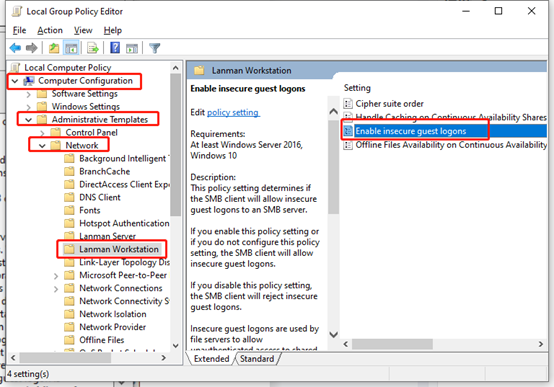
3) Double-click the “Enable Insecure guest
logons” option >> tick the “Enable” option >> OK.
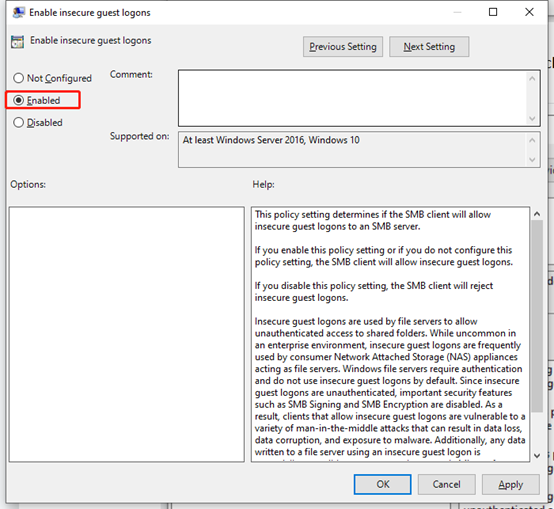
Get the Scoop First
Subscribe to our official website to receive exclusive first-hand news and stay up-to-date on our new product releases and promotions!

