If the external monitor connected to WAVLINK type-C MST docking has unstable connections issue, here the instruction help you troubleshoot.
Part 1: Check the docking station.
1. Reset the docking station.
1) Disconnect docking station from host machine and power adapter
2) Leave unplugged for 1 minute for power to dissipate
3) Connect docking station initially into power only and confirm indicator light is on
4) If the above steps do not change the behavior, rebooting the host system may restore functionality.
2. For bus power docking station, It would be better to connect the original type-C power adapter of the computer to the dock’s built type-C Power Delivery port to avoid insufficient load capability.
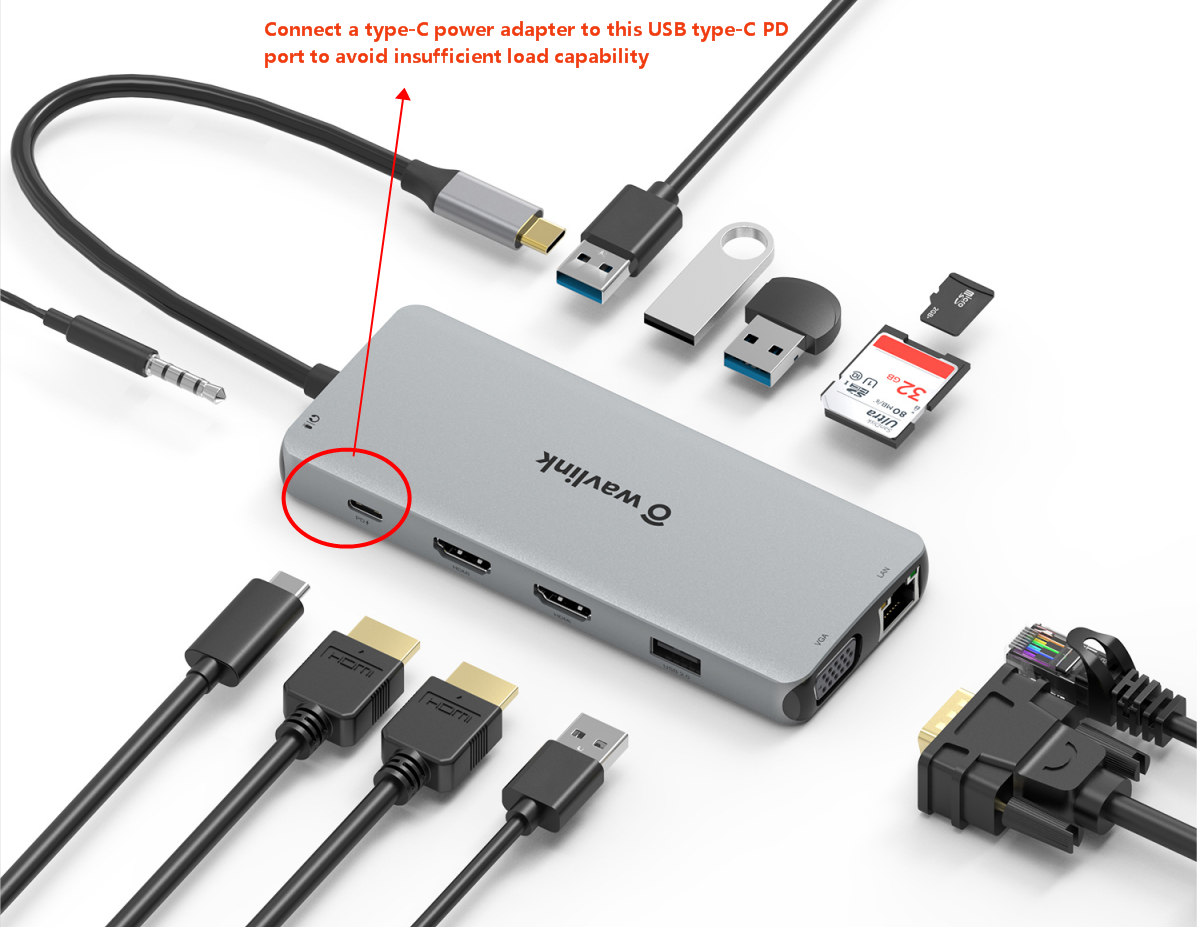
3. Try with another USB type-C data cable with video transmission and power delivery features. Thunderbolt cable would be better.
4. Update the correct firmware. Please contact the WAVLINK support team via email support@wavlink.com to get the correct firmware .
Part 2 : Check the external monitor
1. Try setting the resolution of the external monitor to 1080P.
2. Try with another HDMI or DP cable.
3. If possible, try another monitor.
Part 3 : Check the computer
1. Update the system including the BIOS, GPU driver and Intel thunderbolt controller driver of your computer to the most up to date.
2. Connect the WAVLINK dock to another USB type-C port or thunderbolt port.
3. If possible, try another computer.
Get the Scoop First
Subscribe to our official website to receive exclusive first-hand news and stay up-to-date on our new product releases and promotions!

