Preparation:
1. Download the most recent firmware for the router from our website https://www.wavlink.com .
Tips: If you are not sure whether the firmware is correct, please do not hesitate to contact WAVLINK Support by sending an email to support@wavlink.com and tell us your router model or a product picture, we would be glad to assist with the latest firmware.
2. Do not turn off the power during the upgrade process as it may damage your router.
3. It is recommended that you update the firmware through wired connection rather than via wireless connection.
Steps:
1. Connect WAVLINK router via its Wi-Fi SSID or an Ethernet cable.
2. Launch web browser and type URL http://192.168.10.1 or http://wavlogin.link in the address bar, the login screen will appear.
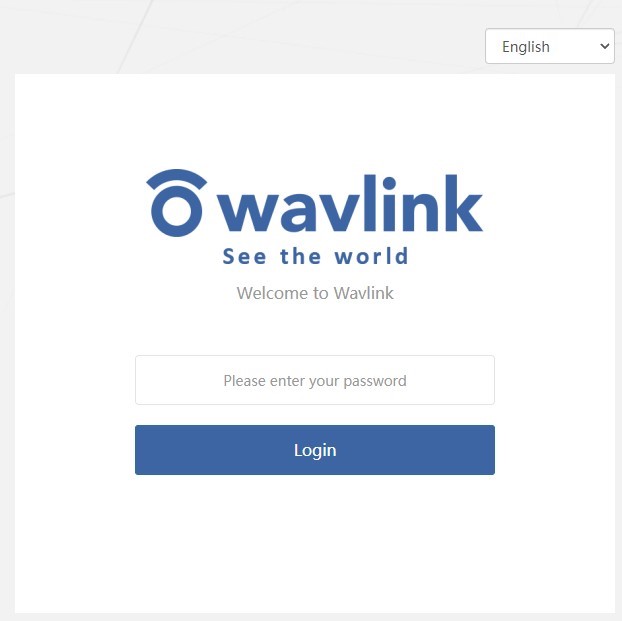
3. Enter the Password, If it has not been changed, the default is "admin".
4. After logging in, you will see the Home web page of the WAVLINK router .Click “Advanced” and choose “Firmware Update”.
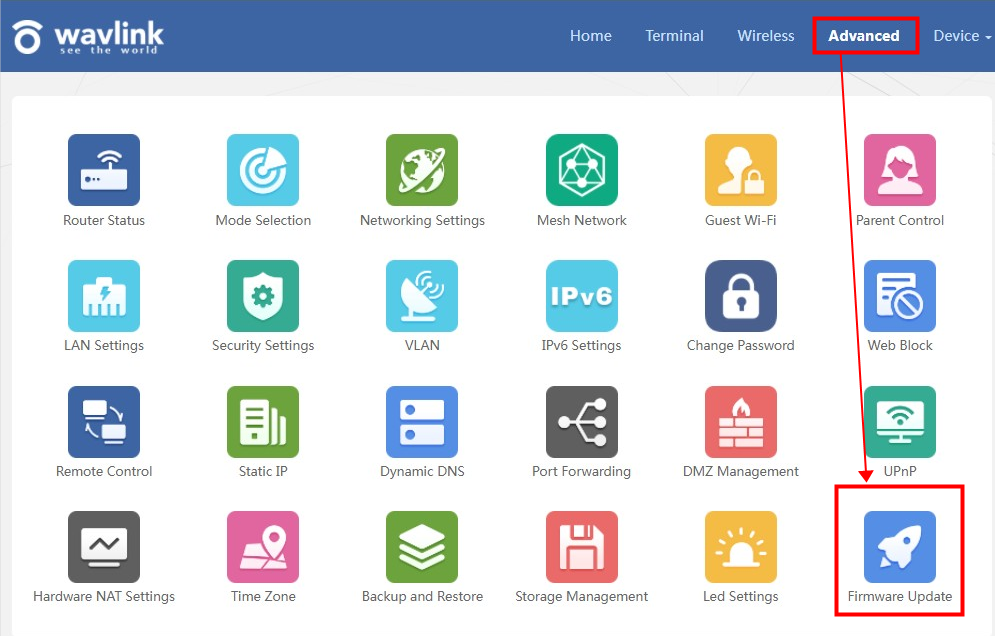
5. Click “Browse” to locate the correct firmware of the Router you downloaded (Select the bin file that you downloaded), and click “Upload”.
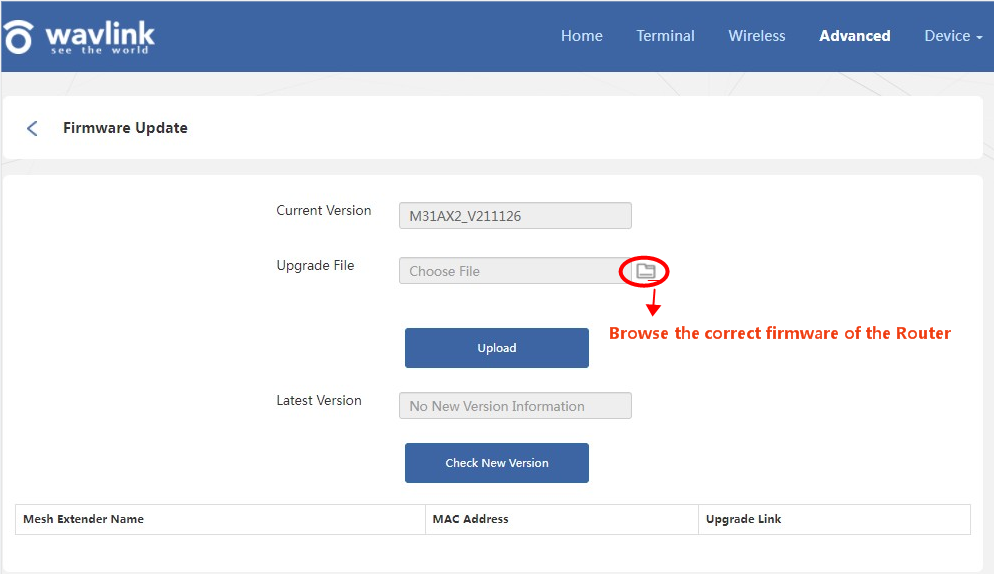
Wait a few minutes for the update and reboot to complete.
How much does a wifi extender cost? How Much Does a Backup Generator Cost?
Do I need to upgrade my router for Wi-Fi 6? (Including WiFi 6 Technical Features)
Troubleshooting Guide for Wavlink Extender: Fix Connectivity Issues
How far can I extender wifi connections
Choosing the Right WiFi Router: Buying Guide and Key Factors
WiFi Extender vs. Access Point: Which Solution is Better?
Get the Scoop First
Subscribe to our official website to receive exclusive first-hand news and stay up-to-date on our new product releases and promotions!

