1. Start by referring to the video tutorial linked below to complete the hardware connection.
https://drive.google.com/file/d/10PXGYLZHp4gYpXwO_659WPWaWRyCG1gV/view?usp=share_link
2. Download the driver for your computer available here :
https://www.wavlink.com/en_us/search.html?key=675X2&type=driver
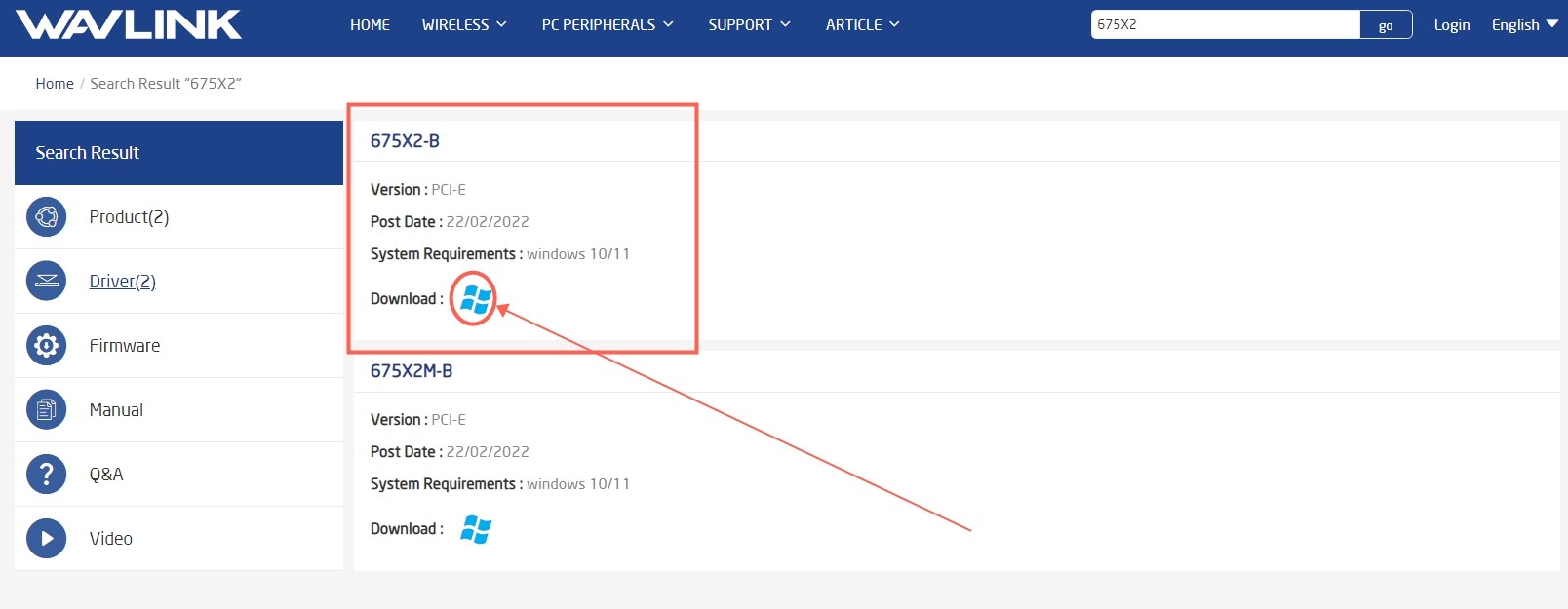
3. Extract the driver to the computer desktop
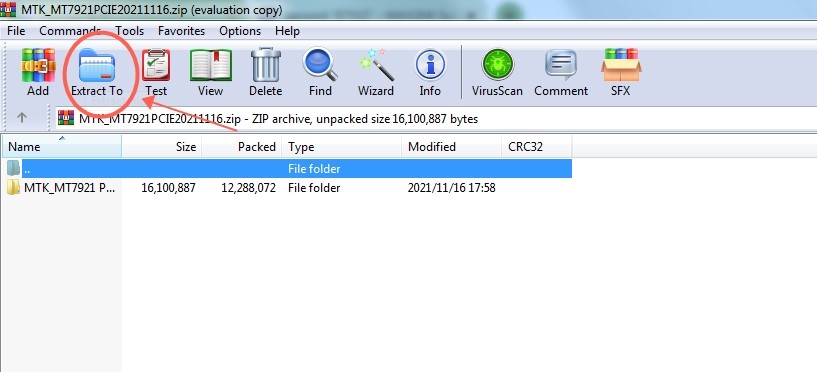
4. Hold down the key combination "Win+R" to open the Run dialog and enter "'devmgmt.msc'" to open the Device Manager

5. Navigate to "Network Controller", right-click and select "Update driver"

6. Choose "Browse my computer..."
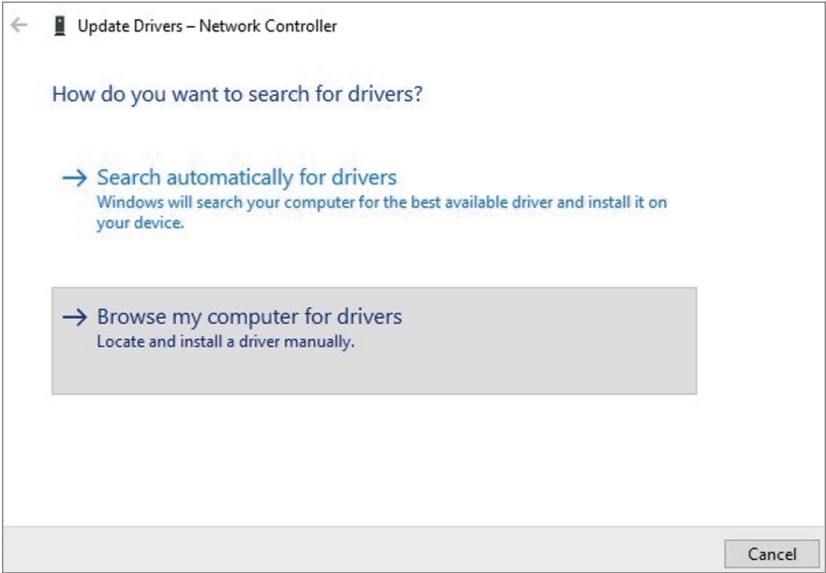
7. In "Browse for drivers
on your computer ", firstly click "Browse" to locate the drivers
file "WN695X1-A" and click "OK", finally click
"Next"
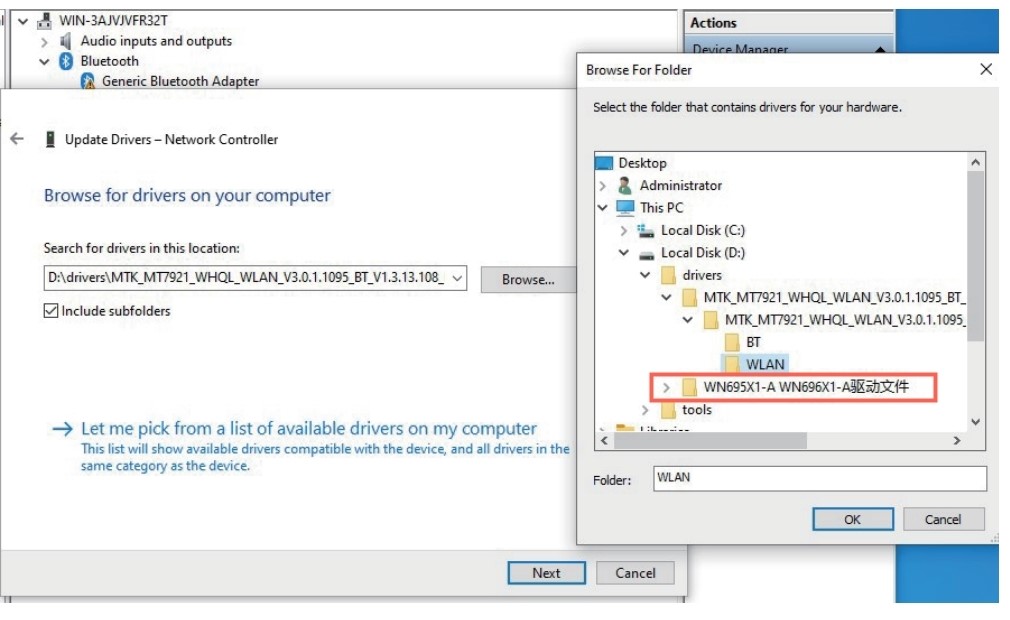
8. Please wait patiently for the completeness of the process.

Get the Scoop First
Subscribe to our official website to receive exclusive first-hand news and stay up-to-date on our new product releases and promotions!

