Here the
article applies to these models of WAVLINK USB Wi-Fi adapter: WL-WN681A1, WL-WN691A1, WL-WN681AE, WL-WN691AE,
WL-WN683N2P, WL-WN688A2, WL-WN688U3/WL-WN688U3D, WL-WN690A5/WL-WN690A5D,
WL-WN692A3, WL-WN693A5.
These
models are base on REALTEK WLAN controller.
Note: These models based on REALTEK WLAN controller support
MacOS ended with Catalina 10.15.4, while Big Sur 11, Monterey 12 and Ventura 13
macOS versions does not support.
Before the driver installation, please download the latest
driver from REALTEK website, found here:
https://www.realtek.com/en/component/zoo/category/rtl8812bu-softwarehttps://www.realtek.com/en/component/zoo/category/rtl8812bu-software
Once
you’ve downloaded and saved the driver file, you may proceed to install the
drivers. Follow the instructions below.
Installing
the driver on your system:
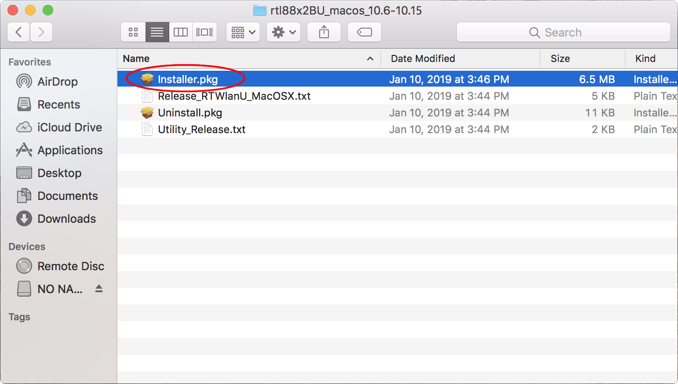
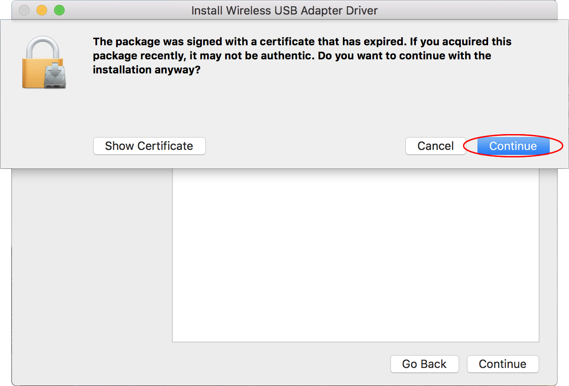
2. Click Continue button
to continue.
3. Click Continue button
to continue.
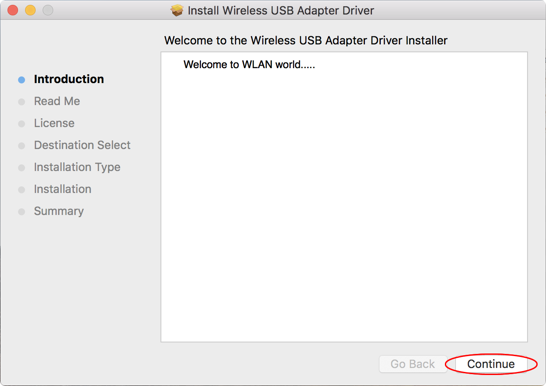
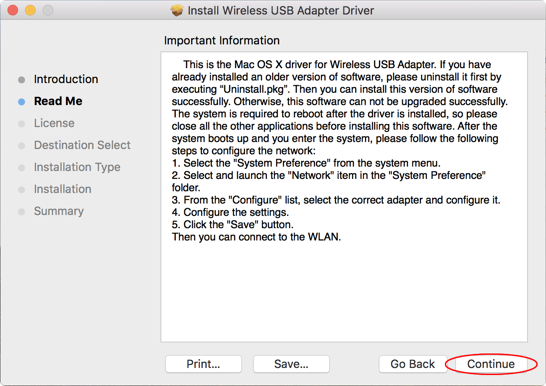
4.Click Continue button to continue
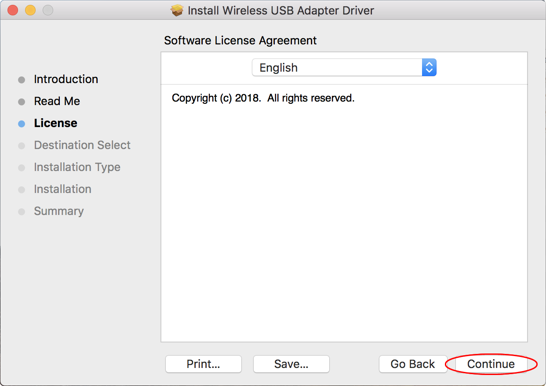
5. Click Continue button to continue.
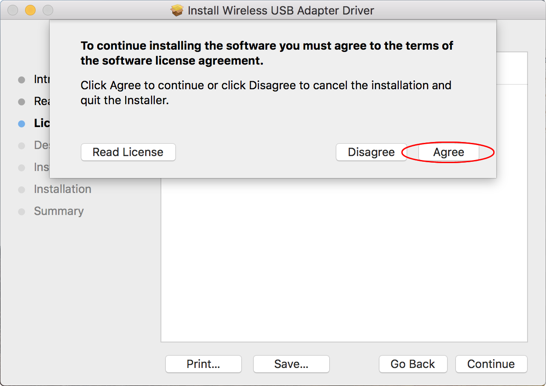
6. Click Agree button to continue.
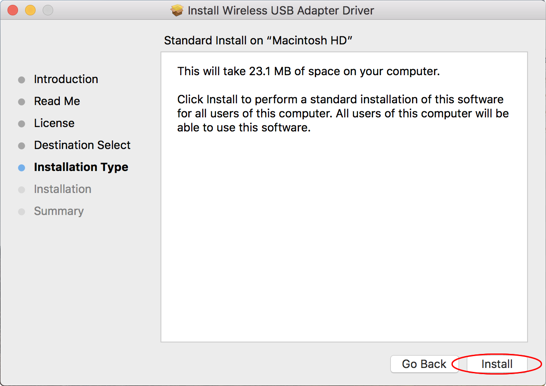
7. Click Install button to continue.
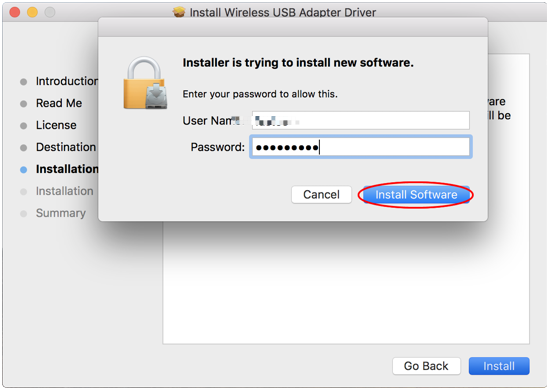
8. Click Install
Software button to continue.
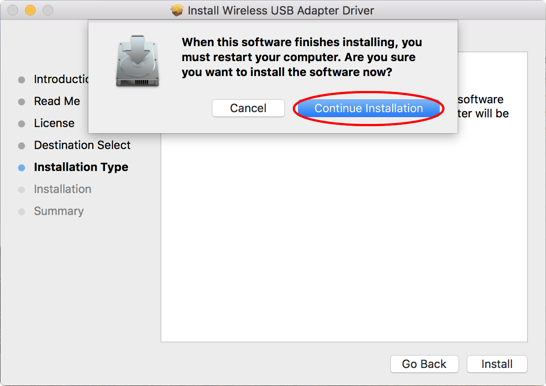
9. Click Continue Installation button to continue.
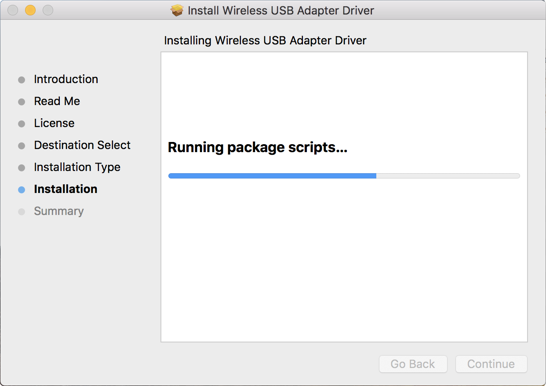
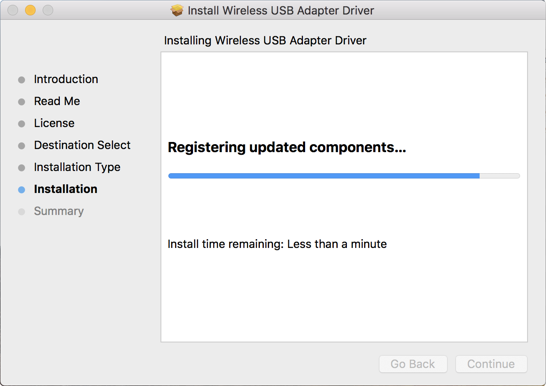
10. Wait
for the installation to complete. Then Click Restart button to reboot.

11. Join a
Wi-Fi network.
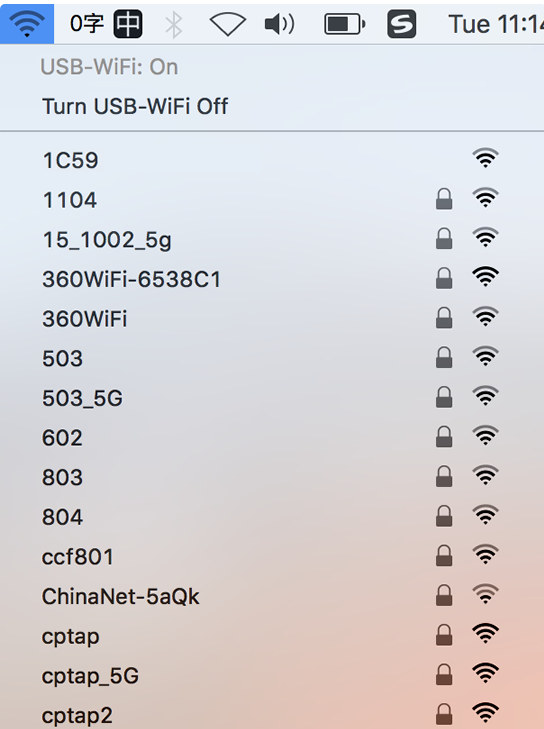
Get the Scoop First
Subscribe to our official website to receive exclusive first-hand news and stay up-to-date on our new product releases and promotions!

