With the web-based utility, it is easy to configure and manage the router. The web-based utility can be used on any Windows, Macintosh or UNIX OS with a Web browser, such as Microsoft the Internet Explorer, Mozilla Firefox or Apple Safari. It
is a built-in internal web server that does not require internet access. It does however require you device to be connected to the router. This connection can be wired or wireless.
Follow the steps below to log in to your router.
1. Set up the TCP/IP Protocol in Obtain an IP address automatically mode on your computer.
2. Connect a computer to the router via an Ethernet cable or wirelessly by using the SSID (network name) and password printed on the bottom label of the router.
3. Visit http://wifi.wavlink.com or http://192.168.10.1 , select the language you want to use and then use admin for both username and password. Then click Log In.
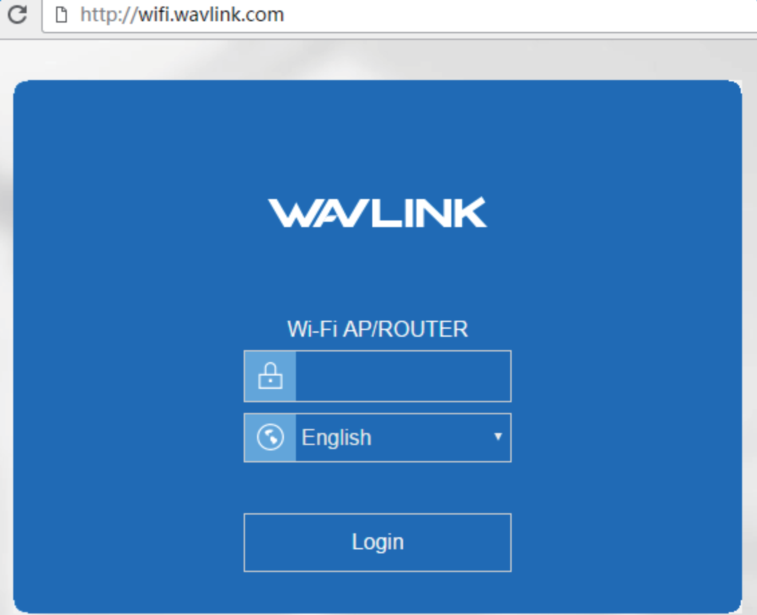
If you want to visit Wavlink repeater’s web page(which has already connect with a router), you may need to type http://ap.setup in the browser address box.
Another Article will explain the details of it.
Get the Scoop First
Subscribe to our official website to receive exclusive first-hand news and stay up-to-date on our new product releases and promotions!

