If the WAVLINK extender has been configured in Repeater mode, the Repeater‘s Wi-Fi SSID will change from "WAVLINK-N" or "WAVLINK-AC" by default to the same SSID_ext2.4G or _ext5G as your host Wi-Fi SSID.
For example, if your host Wi-Fi SSID is "Home", then the WAVLINK extender Wi-Fi SSID should be "Home_EXT2.4" or "Home_EXT5"
In addition the Wi-Fi password must be set to the same as your main router’s Wi-Fi.
Otherwise you will not able to access internet with your WAVLINK extender.
Please ensure that the Wi-Fi password of the WAVLINK Repeater is set to the same as your main router’s Wi-Fi
If this does not help, a couple of things to check:
1. Whether your primary router or modem is a dual-band router, if so, check whether it is enabled like "Dual-band in one" or "Smart connect" (Band Steering (also called 'Smart Connect' or 'Whole-Home Wi-Fi') If it’s enabled,
please disable it and change the Wi-Fi signals of the two frequency bands to SSIDs with different names.
2. Is the channel of your primary router selected as "Auto"? If it is auto, it will automatically switch the channel, which will also disconnect the repeater and the main router. It is recommended to fix the Wi-Fi channel of
the main router .
Please try to change the wireless channel of your primary router.(Crowded channel might be another reasons)
For 2.4g,Please choose 1 or 6 or 11.
For 5g,Please choose 36 or 40 or 44.
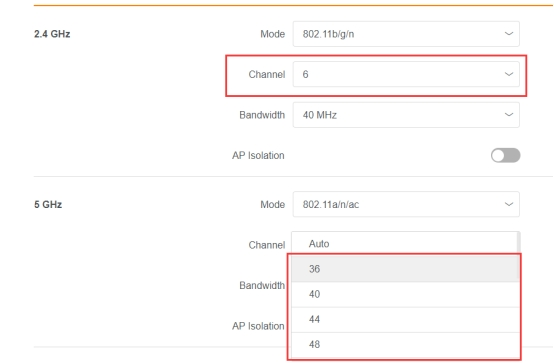
3. If your primary router has the "DHCP server", "Mac filtering" , “Access control list” or "Internet access control" enabled for the WAVLINK repeater, then the extender could not obtain an IP address from your primary router.
Please disable such functions on your primary router.
Get the Scoop First
Subscribe to our official website to receive exclusive first-hand news and stay up-to-date on our new product releases and promotions!

